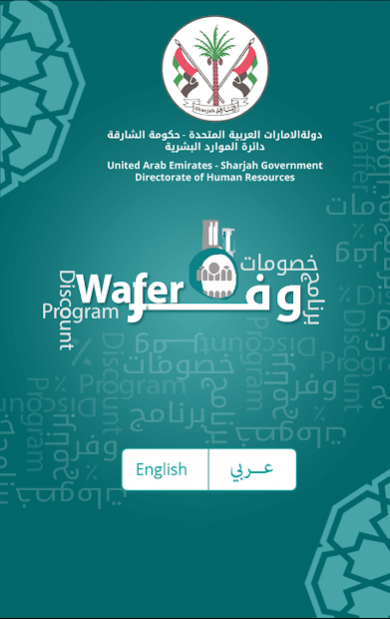Waffer 2.0.1
Free Version
Publisher Description
Waffer program is a governmental initiative commenced by the Directorate of human resources in Sharjah in March 2013. It’s the first initiative on Sharjah governmental basis, where it contains more than 50 Governmental organizations, with more than 25000 employee. The initiative aims to provide an opportunity to the companies and the private sector to: Participate in the program provide special discounts to the staff of the Government of Sharjah, pushing to move the wheel of the local economy for the benefit of participants and benefiters of the program of the employees .
Program Vision
To be the first governmental discounts program at the regional level.
Program Mission
Cooperation between the public and private sector to push the wheel of the local economy by offering rewarding discounts to the governments employees in order to rise their job satisfaction.
Target Group
1- More than 25000 employees and their families.
2-Local Sharjah governmental retired employees.
3-University of Sharjah Employees.
Goals
Provide features to Government of Sharjah employees
Push the national trade wheel
Raise the job satisfaction of the government employees
About Waffer
Waffer is a free app for Android published in the Personal Interest list of apps, part of Home & Hobby.
The company that develops Waffer is Directorate of Human Resouces Sharjah. The latest version released by its developer is 2.0.1. This app was rated by 1 users of our site and has an average rating of 4.0.
To install Waffer on your Android device, just click the green Continue To App button above to start the installation process. The app is listed on our website since 2020-03-03 and was downloaded 211 times. We have already checked if the download link is safe, however for your own protection we recommend that you scan the downloaded app with your antivirus. Your antivirus may detect the Waffer as malware as malware if the download link to com.sharjahwaffer is broken.
How to install Waffer on your Android device:
- Click on the Continue To App button on our website. This will redirect you to Google Play.
- Once the Waffer is shown in the Google Play listing of your Android device, you can start its download and installation. Tap on the Install button located below the search bar and to the right of the app icon.
- A pop-up window with the permissions required by Waffer will be shown. Click on Accept to continue the process.
- Waffer will be downloaded onto your device, displaying a progress. Once the download completes, the installation will start and you'll get a notification after the installation is finished.